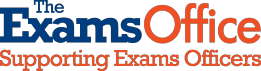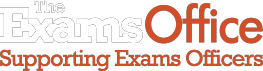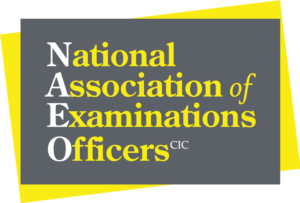Resources provided to support centres in the management and administration of access arrangements through the exam cycle
However, for all regulations and guidance relating to Access Arrangements and Reasonable Adjustments, visit the JCQ website here.
Guides, checklists and templates
To access, login to The Exams Office Hub and go to the Key Documents area
Documents published each September-October
PLANNING and PRE-EXAMS
- A GUIDE TO MANAGING ACCESS ARRANGEMENTS
Provides a brief overview of the main aspects of managing and administering access arrangements
PRE-EXAMS
- ACCESS ARRANGEMENTS: CANDIDATE NOTIFICATION FORM TEMPLATE
Provides a format to inform candidates of the approved access arrangements and/or reasonable adjustments that have been arranged for upcoming exams/assessments; how these arrangements will be applied in exams/assessments; exceptions where this arrangement will not be allowed (or where different arrangements will be put in place)
- ACCESS ARRANGEMENTS: USING WORD PROCESSORS – INFORMATION FOR CANDIDATES TEMPLATE
Provides a means of confirming to candidates the arrangements that will be in place for them in the exam room when they have been awarded the use of a word processor (computer/laptop/tablet)
- ACCESS ARRANGEMENTS: CANDIDATE TRACKING SPREADSHEET TEMPLATE
Provides a format for tracking candidates’ access arrangements in one place and may support with exam timetabling, rooming, seating, and invigilation arrangements
- ACCESS ARRANGEMENTS: TRAINING PRESENTATION TEMPLATE (for invigilators and facilitators supervising and supporting candidates)
An example PowerPoint training presentation
- ACCESS ARRANGEMENTS: TRAINING EVALUATION FORM TEMPLATE
An example training evaluation form designed to complement the training presentation above
EXAM TIME
- ACCESS ARRANGEMENTS: SUPERVISED REST BREAK RECORD TEMPLATE
Provides a means of recording the conduct of supervised rest breaks
- ACCESS ARRANGEMENTS: WORD PROCESSOR CHECKLIST TEMPLATE
Provides a format for ensuring the logistics and instructions around candidates using a word processor for exams are in place in readiness for each exam (Also provides a suggested means of ‘Candidate verification’)
- ACCESS ARRANGEMENTS: MANAGING EMERGENCY ARRANGEMENTS FORM TEMPLATE
Provides a way of recording actions around emergency/temporary access arrangements put in place for a candidate during the exams period and confirms follow-up activity, where applicable, has been completed
Managing extra time
- EXTRA TIME GUIDE
Provides points to be considered in the logistics of managing extra time arrangements and calculating and applying extra time allowances
- EXTRA TIME CALCULATOR TOOL
This tool provides the facility to individually calculate extra time allowances of 25%, 50% and 10%
Policies and procedures
Templates provided to support access arrangements and reasonable adjustments
The Exams Office takes no responsibility for any outcomes in centres as a result of the information provided on our website, The Exams Office Hub or within our documentation. It is the responsibility of centres to apply this information as they deem necessary within their own centre. You should always contact/refer to the relevant awarding body for the most accurate and up-to-date information regarding their qualifications.