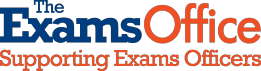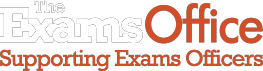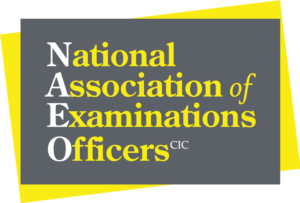An online tool offering the functionality to create digital clocks displaying exam information for use in exam rooms – access to the tool is included within your centre membership to The Exams Office
What the tool offers
The ability to create clock displays showing examination information (as detailed in section 11.9 of JCQ’s Instructions for conducting examinations document) for use in one or multiple exam rooms and/or the ability to use as a clock only displaying the date and centre number.
A clock display can be created in the exam room prior to the start of the exam(s) as part of the room preparation tasks. Alternatively, as part of exam preparation tasks, clocks can be created in advance to ease the administrative burden at exam time.
- Actual time via a large digital clock
- Date
- Centre number
- Subject title (and Paper title)
- Paper number
- Actual starting and finishing times (and if applicable, extra time finish time)
- Exam duration
Additional features
The Exams Office takes no responsibility for any outcomes in centres as a result of the information provided on our website, The Exams Office Hub or within our documentation. It is the responsibility of centres to apply this information as they deem necessary within their own centre. You should always contact/refer to the relevant awarding body for the most accurate and up-to-date information regarding their qualifications.